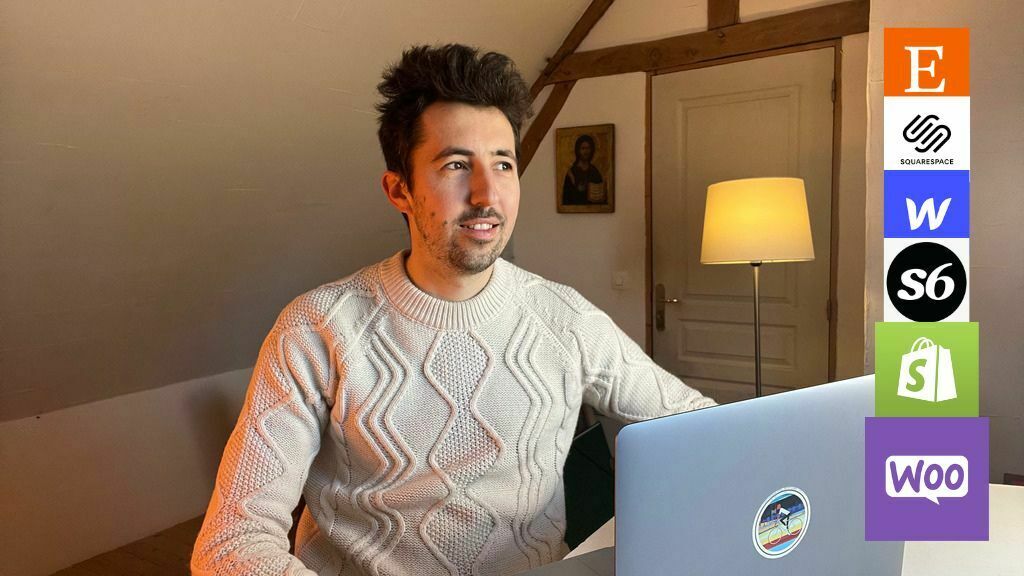When you plan to become a professional illustrator, to make a living from illustration, there are several sources of income open to you. Selling illustrations is one of them. But for that, you need an online store. So how do you set up an illustration store? Which platform should you choose? Let’s take a look together:
- 1. Print-on-Demand platforms
- 2. Lama, the made-in-France solution
- 3. Online marketplaces
- 4. Saas for easy online store creation
- 5. CRM to create your own online store
- 6. Bonus: Selling via social networks
A quick reminder before we get started, by selling your first drawing you are no longer a hobbyist draughtsman but a professional draughtsman. This has a few small consequences, such as the obligation to have professional status, to declare your income and other little conveniences. You ask without doubt quel is the best status for sell illustrations and you have reason. Don’t set out to create a professional status or online store if you’re just selling one drawing to an acquaintance. When you start selling several works, when you’re ready and planning to sell regularly, then go for it. Once you’ve made your choice of selling platform, you’ll also need to know how to ship your illustrations by post. In the meantime, let’s start with your store.
1. Print-on-Demand platforms

We start with print-on-demand platforms. The concept is simple: you publish your illustrations on a platform that breeds a large audience, a customer buys your design, the platform prints and ships your design, you receive a fee. For platforms like Society6 or Redbubble, you don’t need to set up a store. The process requires little effort to get started other than creating your work, publishing it on the platform and communicating a little. For other platforms like Printful, Printify… you must necessarily have an online store to connect it to their services. I’ll explain that a little further down.
Examples of services:
- Printful: no platform > integrations | cost: free registration then cost per product
- Printify: no platform > integrations | cost: $0 or $24.99 /month + cost per product
- Redbubble: platform | cost: free then cost per product
- Society6: platform | cost: $1 registration + 90% of sale
I haven’t yet had the opportunity to test these solutions. The offer is tempting, but the lack of control over print quality and the low margins put me off a little.
Advantages: Little effort required, no or low financial investment, no inventory management.Advantages: Little effort required, no or low financial investment, no inventory management.
Disadvantages: No control over print quality, no control over customer service, no creation of own customer base, low margin on products sold.Disadvantages: No control over print quality, no control over customer service, no creation of own customer base, low margin on products sold.
Lama.co, made in France solution

I discovered Lama a year ago. Their offering is similar to the services we’ve just seen, but better. Their promise is to free up artists’ time by taking care of the printing, framing, packaging and shipping of their artists’ work. Their studio is based in Paris 19, and they print art prints in high quality on 9 papers with different styles and grammages. They offer adapted framing of various types. You create your own Lama sales page (with 40€ Fine Art printing offered) and all you have to do is share it on your social networks. Choose your certificate of authenticity, add your thank-you card and your logo on the packaging. And that’s it. They’ll even take care of numbering your prints. Here are the 3 boutique offers:
STARTER (free)
Print on demand & worldwide delivery
Eshop & max 3 products
8% transaction fee
MIDL (9,99€/month)
Print on demand & worldwide delivery
Downloadable art mockups
Custom Eshop & unlimited products
3% transaction fee
SPICY (19,99€/month)
Print-on-demand & worldwide delivery
Downloadable art mockups
Customized eshop & unlimited products
Premium customer support
0% transaction fees
Then there’s the option of selling your products on your own site and just delegating the printing, packaging and shipping to them (that’s what I do). In this case, you only pay for prints and shipping. You can test up to €40 worth of Fine Art printing for free here if you’d like to get a preview of their service.
LAMA advantages :
- Print quality
- An all-in-one solution (sales, printing, framing, packaging, numbering, shipping)
- No or low financial investment
- Automatic stock management
Disadvantages:
- No manual signature
Marketplaces

The principle of the Marketplace is a bit like that of Print-on-Demand with less printing and shipping. Basically, you publish your illustrations on the platform to the general public, your first customers buy online, you manage the printing, shipping or delivery of the illustration and then you can request a transfer of your earnings to your bank account. This solution is ideal if you want to get started without spending time setting up a store. A few pretty photos, a short presentation text and off you go!
Examples of services:
- Etsy: market heavyweight | commission: 10.8% incl. tax
- A large market: sale of French-speaking handmade items | commission: 18% incl. tax
- Selency: online flea market | commission: 18% incl. tax for pros
- Browsart: specialized in illustration | commission: 11% incl. tax
The Marketplace is ideal for getting started without incurring any costs and testing your illustrations. Even if many customers are present, you’ll need a bit of communication to launch your store. I’ve already tested Etsy and Selency without making many sales, because I’ve invested a lot of energy in my site. The Marketplace works well if you make it your main sales channel, and if you communicate and gather user reviews to reassure future customers. The Marketplace is a great place to start.
Advantages: Little effort required, no or low financial investment.
Disadvantages: No control over your brand.
Creating your own online store
Let’s get down to business! Selling your first illustration on a platform was already something! But selling your illustrations on your own website is another thing altogether. You’ve already got a few customers or a business that’s taking shape and you want your own store, with your own domain name, logo and all. Creating your own site requires more time and investment. That’s why I’ve divided this step into two options: create your online store easily with ready-to-use tools (Saas) or create your store on your own site(make a real site basically). In both cases, your customers go to your address to find you. Let’s start with the first option.
Create your own turnkey website (with a Saas)

There are solutions for creating a site easily. No need to know how to code or rent hosting, everything is taken care of. It’s called a Saas for Software as a Service. What’s a Saas again? Basically, you create a website that’s already online. Everything, or almost everything, is ready to go. All that’s left is to tell your story, add your products, but it’s all pretty intuitive and easy to get to grips with. This simply means that a company hosts, maintains and manages your online store for you. The advantage is that you can still use your own address, your own personalized domain name (monnomdartiste.com for example) and invite your customers onto it.
Advantages:
- Have your own store address
- Customize your site
- Focus on your core business
- Easy to handle
- Secure
- Automatically updated
Disadvantages:
- You depend on a third-party service to run your site
- You can’t customize your site ad infinitum
- You pay a subscription
Exemples de services :
- Wix : very easy to use, many templates | 24 € TTC /month, no other fees
- Shopify: very connected, more for businesses | $14.44 /month + 3% per transaction
- Squarespace: highly intuitive design | 17 € incl. VAT/month + 3% per transaction
- Webflow: very powerful, advanced and dynamic but rather technical | $29 /month + 2% per transaction.
Today, I don’t use any of these services because I created my site myself (I’ll explain that right after). If I hadn’t chosen to create and host my own website and had to create my store with one of these turnkey solutions, I’d probably go for Squarespace or Webflow. I have a slight preference for the design and aesthetics offered by these two tools.
Create and host your own website with WordPress

As you can see, I’ve opted for the latter. That’s not to say that you should do the same today. It has many advantages, but it necessarily requires a lot more time and investment. The learning curve is also steeper. If you want to focus on illustrating and developing your business, opt instead for a turnkey solution like Squarespace, Wix or Shopify (at least initially). If you’re curious, a bit of a geek, want to customize the whole design, control everything, make your site a platform with lots of content and why not outright create a blog, forum, members’ areas or your own marketplace later on, then this might be for you. Having no knowledge of code I chose to use WordPress to run my site. WordPress is one of the best-known tools on the web. It alone runs 34% of the world’s sites.
Advantages: self-hosted site, open source solutions, almost infinite customization possibilities, many plugins available, numerous support communities, ability to host as many sites as you like on your hosting, economical over the long term.
Disadvantages: technically a little more complex at the outset, longer learning curve, interesting themes and plugins but may be chargeable, update, maintenance and security to check yourself, higher initial cost.
Creating a store with WordPress would deserve an entire article. Here, in a nutshell, is what you need to know. First of all, you need to distinguish between wordpress.com (the site on which you can create a turnkey site like Saas) and wordpress.org, the site on which you download the WordPress tool (a folder containing the core of your future site). What I suggest you use is the 2nd option, WordPress.org, which is a tool to download and install on your hosting.
Because yes, you need hosting to create your own site. By way of comparison, imagine that your hosting is the parking lot on which you’re going to park your site, and the domain name is sort of the address of the parking lot (like monnomdartiste.com for example). The WordPress tool is therefore the car.
I recommend you take hosting + domain name from o2Switch (link just below). They’re clearly the best. The service is French, high quality with great value for money. Customer service always responds very quickly. You can go there with your eyes closed.
Once you’ve got your hosting and domain name, you’ll need to install WordPress. The installation is a little technical, and is summarized here by WPMarmite (I chose the FTP option with FileZilla). Once your WordPress site is installed, you can customize it with a theme. To go really far, we use a premium theme like GeneratePress, Elementor or Divi. You can also use WordPress on its own. It’s getting better every day, and soon you won’t need a theme to build really advanced sites.
Once you’ve chosen your theme, you’ll need a plugin (a kind of extension that handles a particular function) to create your store and products. I recommend Woocomerce, which is free and super-powerful. Once you’ve created your store, all you need to do is install a payment solution. I use Stripe, which works very well with Woocommerce. That’s about it. After that, there are still a lot of little things to do, such as drafting your General Terms and Conditions of Sale (GTCS), preparing order confirmation emails, setting your shipping rates… But I’m not going to discourage you with all that today.
J’ai fait le choix de WordPress + WooCommerce + Stripe car j’avais pu tester WordPress pour d’autres projets avant de me lancer. C’est une solution qui offre de très nombreuses possibilités dans le design, les options, comme créer un blog, des cartes interactives, des espaces membres. C’est la liberté de l’outil ce qui m’a fait pencher pour cette option.
To sum it all up
If you’d like to sell 2 or 3 pieces of artwork without spending a lot of time and effort, go for Etsy. If you’d like to have your own store, and you’re not too geeky but creative, look no further than Wix, Squarespace and Shopify. If you’ve got a good grounding in design, love searching the web for solutions and want to take your site’s customization to the next level, take a look at Webflow or the in-house installation with WordPress.org we’ve just seen.
Now it’s up to you! You hold all the cards to make your choice. I’d love to hear about your choice and your experiences with these tools.
Bonus: Selling via social networks

It’s not strictly speaking an “online store”, but social networks offer tools to sell from your Instagram, Facebook accounts by creating your Meta business account. You can also connect your online store and add your products to your social profile. Sponsored advertising is a boost that can accelerate your business and sales opportunities. Ads settings are not to be taken lightly. It takes quite a bit of time and investment to get consistent campaigns that don’t lose you money.
I see the tools offered by social networks as extensions of your store. They’re a bonus, not an end in themselves. Remember that the interest of these platforms is to capture users’ attention and build loyalty, not your visibility. You shouldn’t bet everything on them, but use them for what they are: tools.
Good luck to all and back to work!